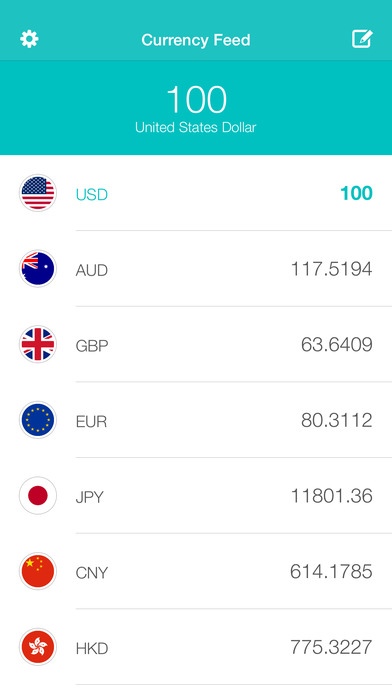Exchanger - Currency Converter 1.3.1
Paid Version
Publisher Description
Whether you're a traveller or frequent online shopper, Exchanger makes currency conversion a breeze with its beautiful interface and use of real-time data from multiple sources. FEATURES - Currencies Galore: Support for over 165 currencies, each with its own distinct icon for quick recognition. - Consistent Data: Averaged out real-time data from multiple sources for greater consistency. - Conversion Fees: Optionally factor in a conversion fee, such as those present in credit card transactions. - Offline Mode: No data connection? No problem. You can still use the app offline using the most recently fetched rates. - Decimal Places: Customize the number of decimal places to how you like it. - Smart Interface: Easily browse and order your favorite currencies, and quickly switch between base currencies. - Gorgeous iOS 8 Interface: Unapologetically beautiful, just like iOS 8. Choose from eleven vibrant themes to make Exchanger uniquely yours! WHAT PEOPLE ARE SAYING - "Exchanger is a lovely little currency exchanger app for iPhone... the app does offer a unique feature that I haven't yet seen in other apps." - Beautiful Pixels - "This new application allows users to easily convert between global currencies, features an attractive, minimalist design..." - AppAdvice - "Exchanger - Currency Conversion is really well done and can definitely be among the top 5 of the genre." - iPhoneItalia - "Exchanger is a perfect app... it provides everything you need to smoothly and quickly." - AnatomiApp
Requires iOS 8.0 or later. Compatible with iPhone, iPad, and iPod touch.
About Exchanger - Currency Converter
Exchanger - Currency Converter is a paid app for iOS published in the Accounting & Finance list of apps, part of Business.
The company that develops Exchanger - Currency Converter is Codesparq. The latest version released by its developer is 1.3.1.
To install Exchanger - Currency Converter on your iOS device, just click the green Continue To App button above to start the installation process. The app is listed on our website since 2013-04-28 and was downloaded 1 times. We have already checked if the download link is safe, however for your own protection we recommend that you scan the downloaded app with your antivirus. Your antivirus may detect the Exchanger - Currency Converter as malware if the download link is broken.
How to install Exchanger - Currency Converter on your iOS device:
- Click on the Continue To App button on our website. This will redirect you to the App Store.
- Once the Exchanger - Currency Converter is shown in the iTunes listing of your iOS device, you can start its download and installation. Tap on the GET button to the right of the app to start downloading it.
- If you are not logged-in the iOS appstore app, you'll be prompted for your your Apple ID and/or password.
- After Exchanger - Currency Converter is downloaded, you'll see an INSTALL button to the right. Tap on it to start the actual installation of the iOS app.
- Once installation is finished you can tap on the OPEN button to start it. Its icon will also be added to your device home screen.